Microsoft has released yet another OS (Operating System) for it's Windows users. Microsoft being one of the leading distributors for OS which includes PC's, Tablets and Phones has revealed their another anther milestone which is Windows10 which is released right after Windows8.
Although Windows 8 didn't make a great influence on it's release as like Windows7, Microsoft expects Windows 10 to be hit.
What's Special on Windows 10 ?
Windows 10 is built with feedback over 5 million Windows Insiders, with ongoing innovations and security updates, and offered as a free upgrade to genuine Windows 7, Windows 8.1 and Windows Phone 8.1 customers.
- The first thing to be noted is the "Start Menu", they bring it again with new features which has Live Tiles for easy accesss
- Windows Defender enabled which helps you against Malware, Virus and safeguard your system.
- Voice, Pen and Gesture input allows you to more naturally interact with your PC.
- Microsoft Office upgraded and updated to satisfy your needs.
- Cortana is your personal digital assistant making it easy to find the right information at the right time.
- Microsoft introduces a new Browser more efficient than IE8 named as Microsoft Edge.
- Windows Hello is a new sign-on system, which includes face recognition if you have an Intel RealSense-compatible camera.
- The Xbox App delivers a great Xbox experience in your Windows 10.
Check out the Photos of Windows 10
Start Menu is BACK!!
Windows Defender @ Your Service
Microsoft Edge : Experience the Fastest Web
Installation Process:
You can switch your Windows 7 or Windows 8.1 PC or tablet to the brand new Windows 10, only if you have a genuine OS. From Today, you can see a new notification on your taskbar which will alert you when your upgrade is ready to be installed.
For business customers, Windows 10 is available to your work environments starting on August 1, organizations who have volume licensing can upgrade to Windows 10 Enterprise and Windows 10 Education.
So, Check out the Windows 10 and tell your user experiences at #Windows10


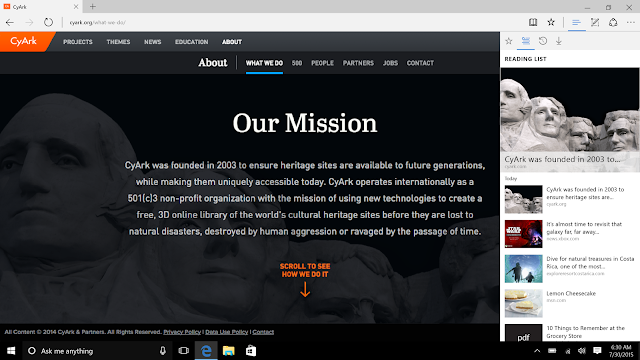
No comments:
Post a Comment